Here is a direct link to suggest a title for purchase. You must be logged in to request a title.
Please check the Library catalog before suggesting a title for purchase.
If your catalog search yields no results
If you have searched for the title and there are no results, you will see a screen that looks like this:
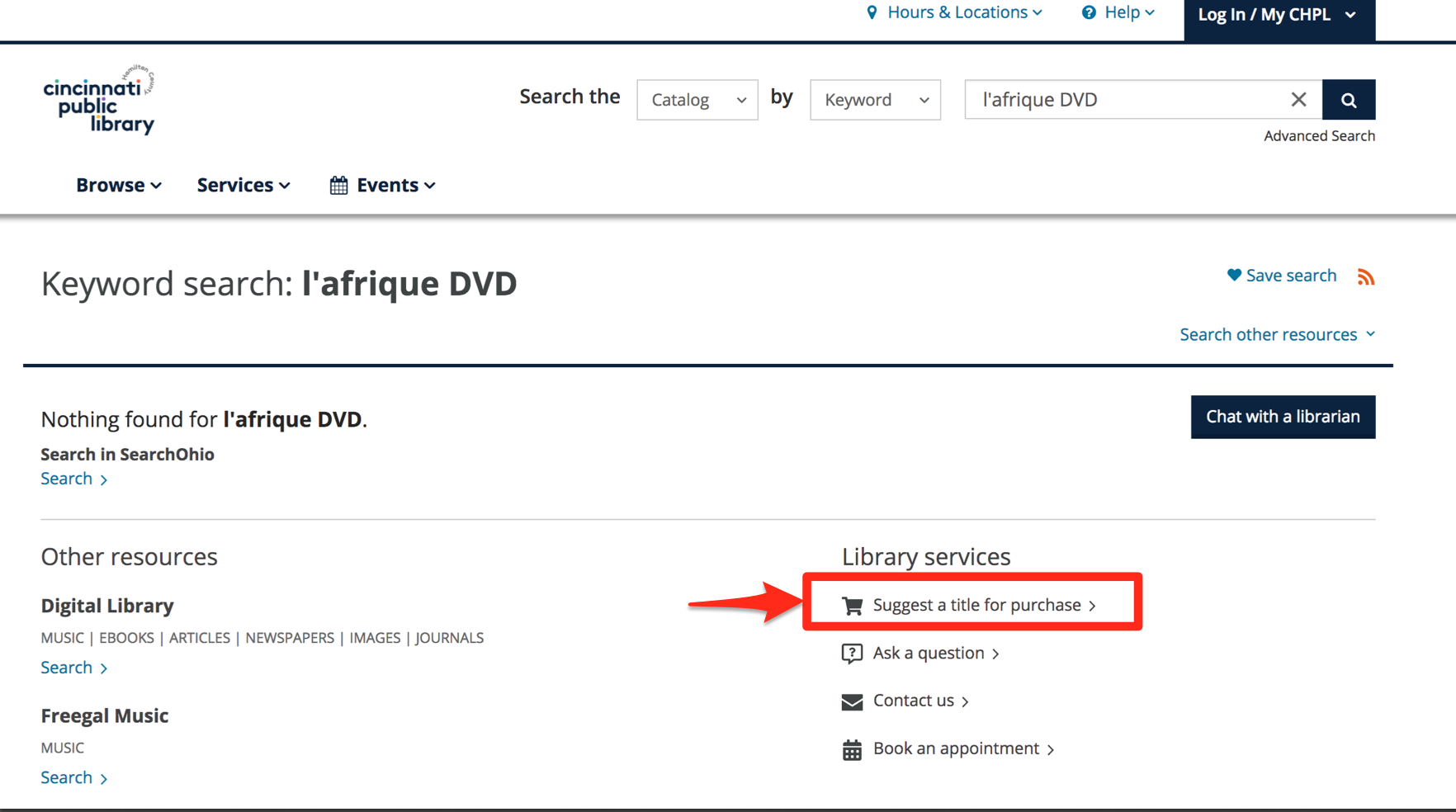
Click the "Suggest a title for purchase" link under the heading "Library Services." You must be logged in to make your suggestion.
If your search yields results, but not the results you are looking for
If you have searched for the title and there are results, but the results do not include the title you had in mind, scroll to the bottom of the page. Then, click the graphic that looks like a flashlight next to the text "Didn't find what you're looking for?".
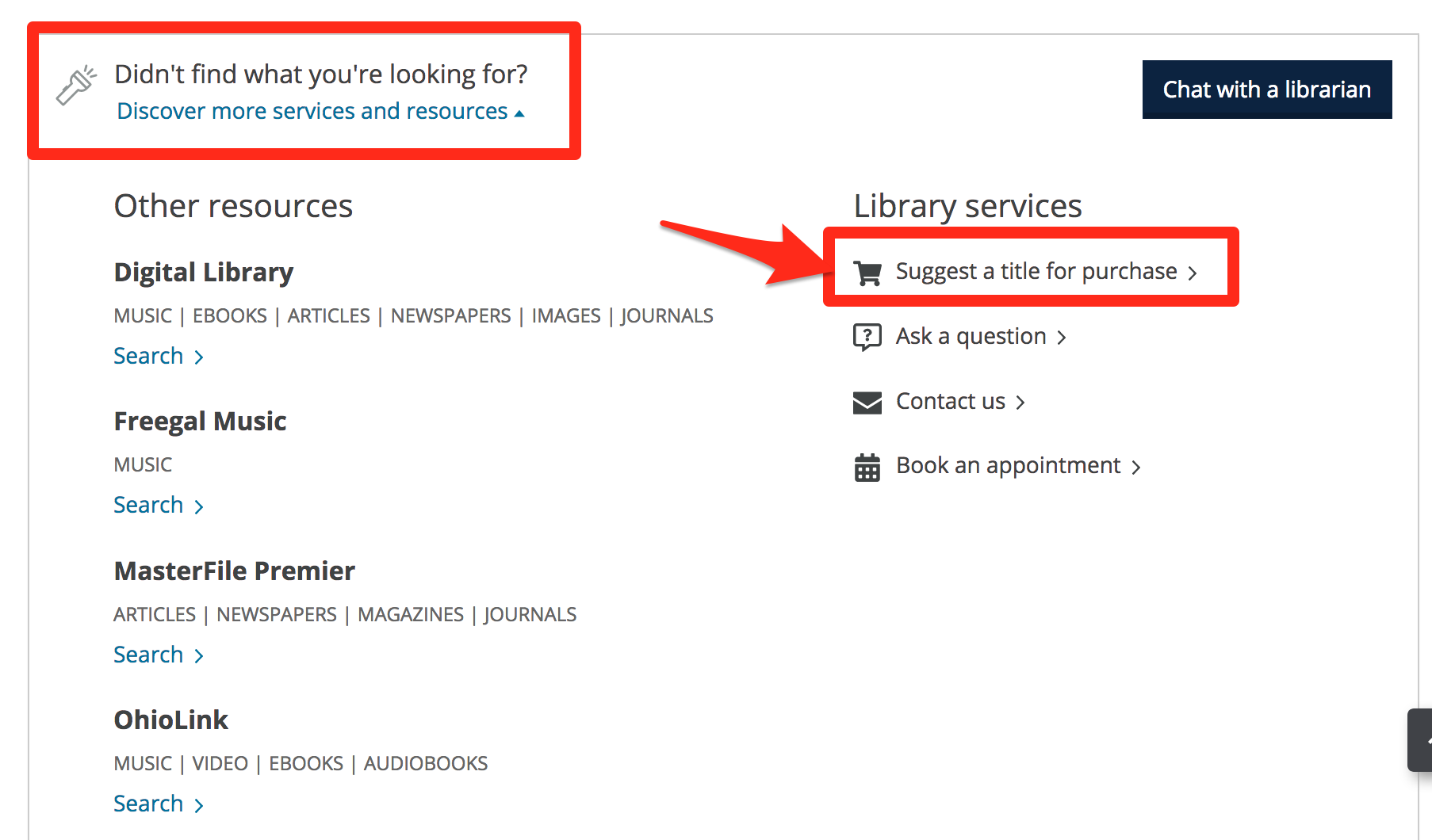
The menu will unfurl. Then, click the "Suggest a title for purchase" link under the heading "Library Services." You must be logged in to make your suggestion.
Suggestion Status
- Log in to your account.
- Select the dropdown menu by your username.
- Select "My Settings", then select "Suggested Purchases".
Other notes
We currently allow 10 purchase suggestions per month per user.
Please be aware that we generally do not order items for our collection more than two months ahead of publication date. Priority is given to suggestions that are currently, or soon to be, published.
Updated 9/4/25
