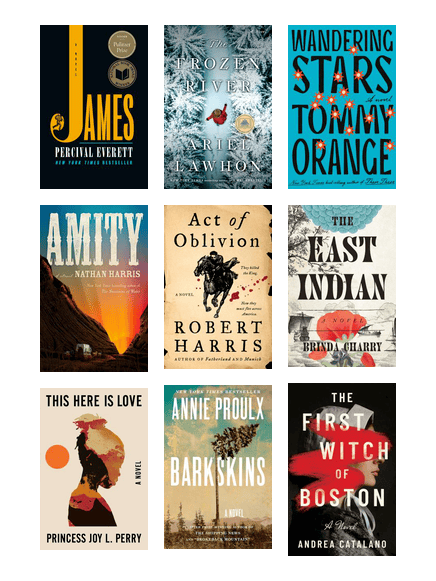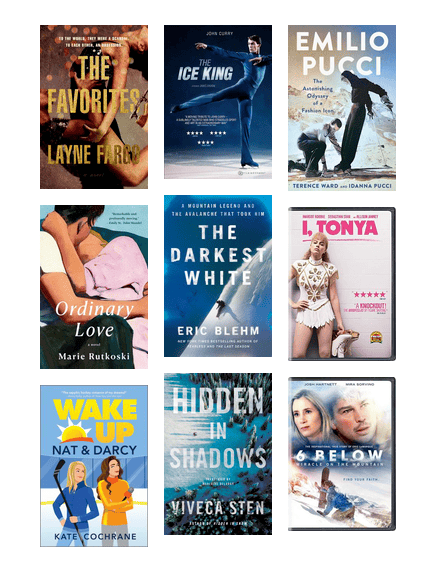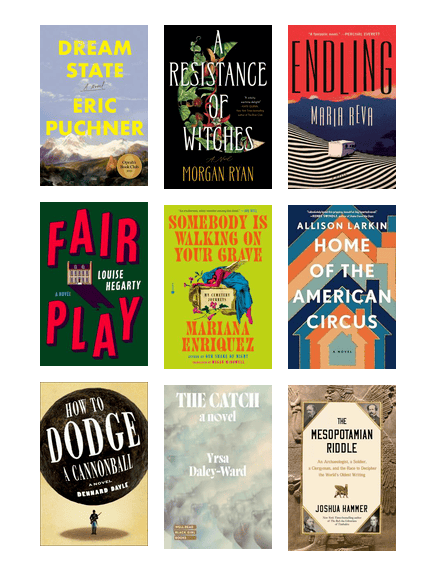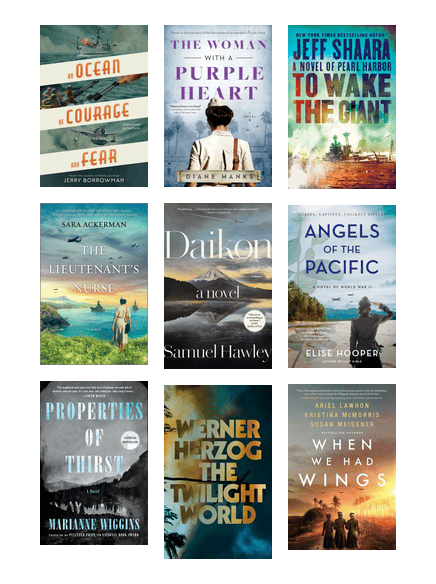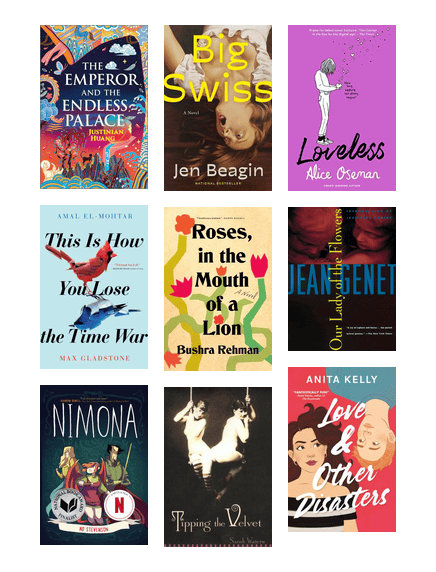Books and eBooks
Books and
eBooks
Online or In-Person
Books Available Right Now
New Titles in the Past 30 Days
These staff picks booklists are updated weekly
Staff Picks: New Books
American Historical Fiction
The Winter Olympics
Staff Picks: New Books
American Historical Fiction
The Winter Olympics
Winter Reads
Book Clubs — Now Meeting!
Book Clubs in Cincinnati and Hamilton County
For Your Book Club
Recommended Book Club Reads from our Staff
Great Overlooked Titles: 2025
Remembering Pearl Harbor
LGBTQ+ Book Club Archive ️
Great Overlooked Titles: 2025
Remembering Pearl Harbor
LGBTQ+ Book Club Archive ️
Fiction Books and eBooks
Non-Fiction Books and eBooks
Stream and Download eBooks
Check out eBooks, eAudiobooks, streaming videos, and animated picture books for kids.
Get the app, opens a new window | Use on a browser, opens a new window

Books, audiobooks, and comics are available to stream online or download to the app, with no waiting lists.
Get the app, opens a new window | Use on a browser, opens a new window

Thousands of digital titles are available for direct download to your device.
Use on a browser, opens a new window (No app available)

Thousands of always available eBooks.
Get the app, opens a new window | Use on a browser, opens a new window
eBook FAQs
-
Here are some strategies for searching for eBooks and eAudiobooks in our catalog.
Basic Search
Enter your search term along with the name of your preferred service (Libby, Freading, or Hoopla) in the search bar, then click the magnifying glass icon (blue background with white outline).
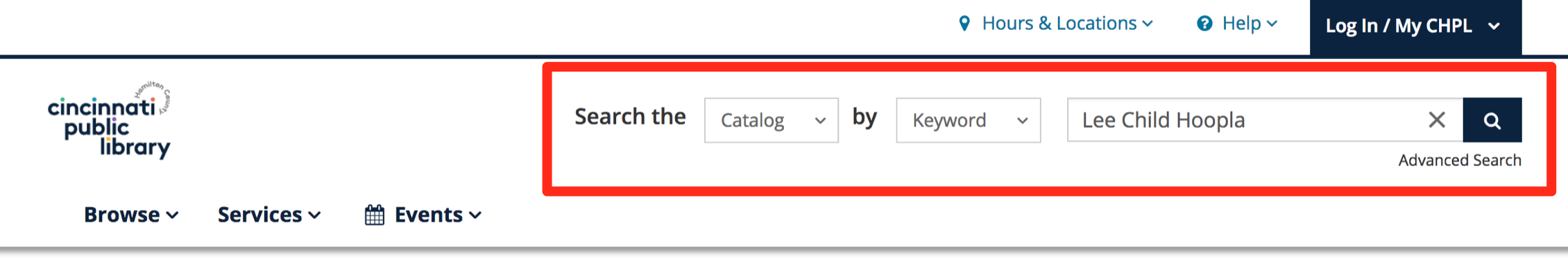 Here is a sample result. Clicking the link indicated by red arrow in the screenshot below takes you to the vendor's website where you can download the title.
Here is a sample result. Clicking the link indicated by red arrow in the screenshot below takes you to the vendor's website where you can download the title.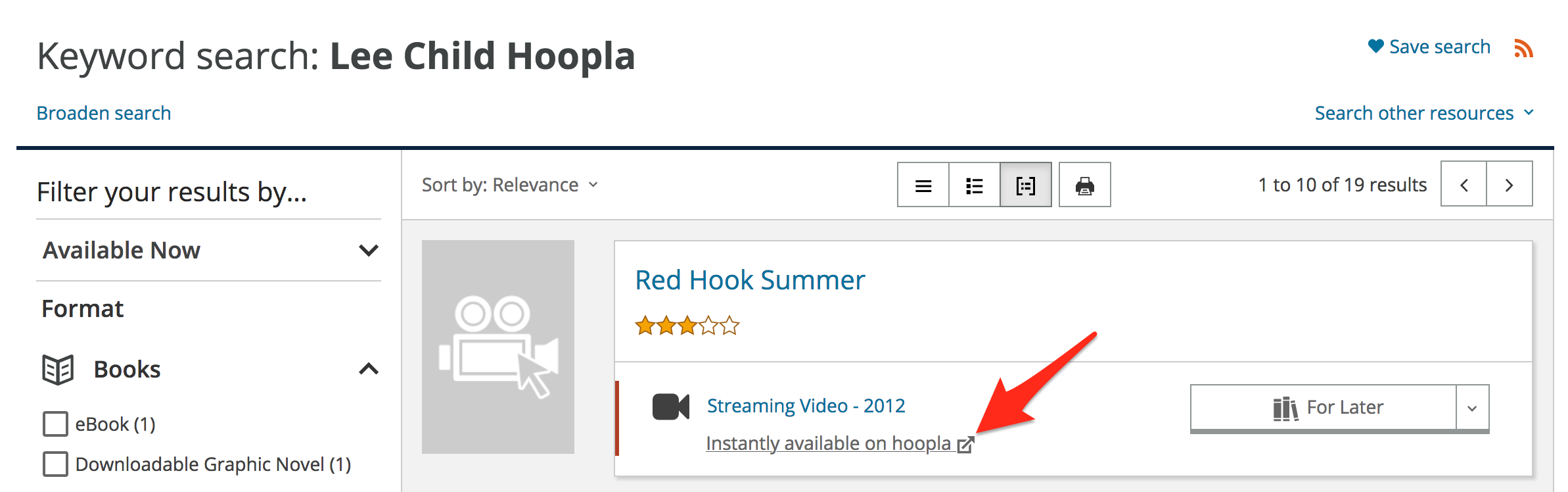 Direct Search Through the Vendor
Direct Search Through the VendorIf you prefer to use a particular service (Libby, Freading, or Hoopla), you may want to search directly through that service. For direct links to our eBook and eAudiobook services, please visit our Stream & Download page.
Questions?
Please contact our Virtual Information Center by phone at 513-369-6900. Our staff will be happy to assist you.
-
Learn how to borrow an eBook from the Library on your computer or mobile device.
Your library card gives you free access to three eBook services: Overdrive, Hoopla, and Freading.
What you need:
- A library card
- Internet access
How to check out an eBook using our website:
- Search our catalog and find the eBook you would like to check out.
- If the eBook is available, click the link to exit the Library's website (see blue arrow in screenshot below) and open the selected eBook service. You need to log in to the eBook service's website using your library card number and PIN.
- Once you have checked out the eBook on the service's website, you can select from multiple viewing options, including reading the eBook directly in your web browser or downloading the eBook for offline use.
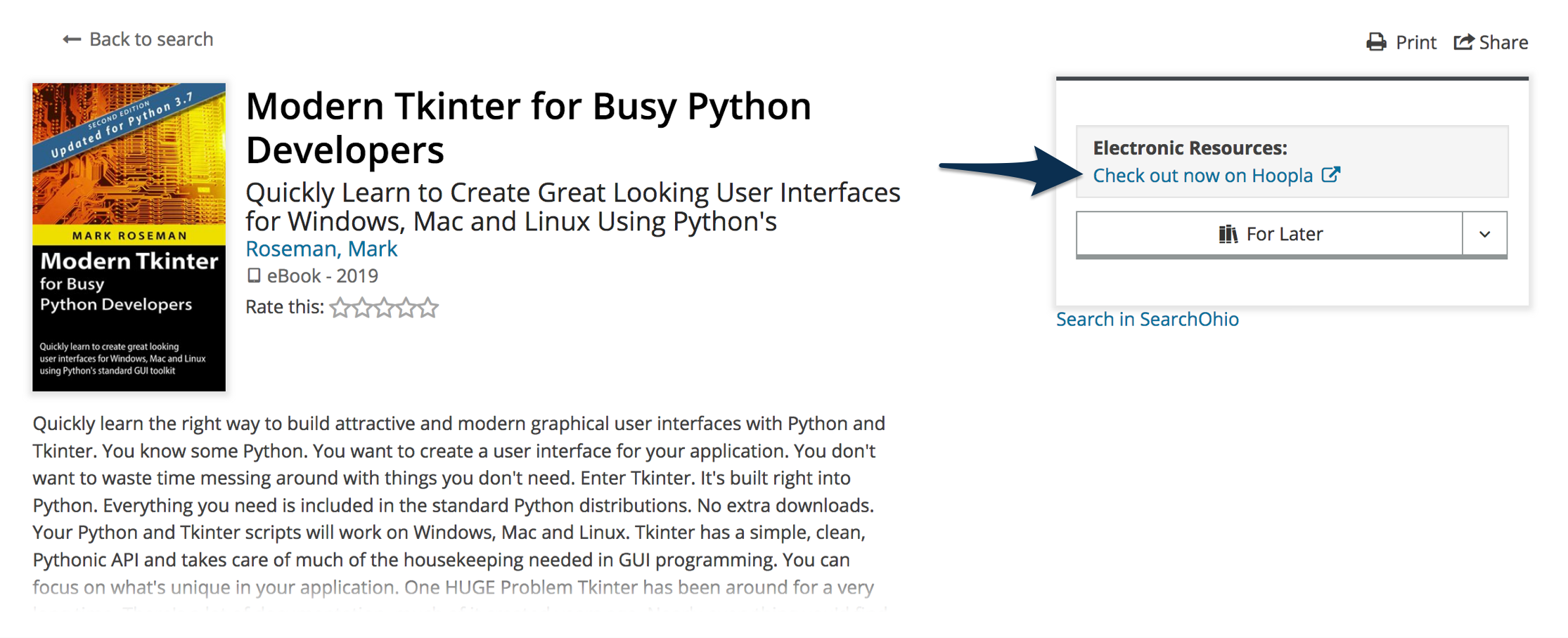 How to check out an eBook using an app from one of our eBook services:
How to check out an eBook using an app from one of our eBook services:- Download the apps for your desired service: Libby, Hoopla, or Freading and log in using your library card.
- Search for your desired eBook directly through the app or through our website catalog. Note: If you are searching inside the app (such as Hoopla), your search is limited to the Library's catalog for that service only (such as the Library's Hoopla catalog).
- Check out the eBook through the app.
Please contact us by phone, 513-369-6900, or use our chat service, opens a new window if you need assistance with this process.
-
Yes, whether you're on your phone, tablet, eReader, or even TV, there's a Library app to help make digital borrowing quicker and easier.
Please note, the Overdrive app phased out in early 2023 and fully transitioned to Libby. Both apps access the same digital collection and Libby provides even more features to explore. Libby allows for simple, customizable reading, the ability to export notes and highlights (perfect for book clubs), tags to track your favorite reads, wish lists, and more.
Visit our Stream & Download page for links and descriptions.
-
The Library offers a wide variety of eBooks and eAudiobooks through several different vendors. Each service works a bit differently. You'll find directions for getting started on their websites:
Please contact us by phone, 513-369-6900, or use our chat service, opens a new window if you need assistance with this process.
-
Freading
No, Freading does not accept recommendations.
Hoopla
No, Hoopla does not accept recommendations.
Libby (Previously Overdrive)
While you can't recommend titles to your library in Libby quite yet, Libby is working on a feature that will let you express interest in any title in the OverDrive catalog. If a title you're interested in is purchased by one of your libraries, you'll receive a push notification in Libby.
This feature will be released in 2023.
Recommending physical titles for purchase
The Library accepts up to 20 physical title purchase requests per month, per customer account. (You also may request eBooks and eAudiobooks through the Library’s website.) Please visit this FAQ page for more details.
-
No, you will not accumulate overdue fines on digital titles. Digital titles are returned automatically.
-
See the Help, opens a new window section of the Libby website. You also can contact the Library's Virtual Information Center by phone, at 513-369-6900, or email, opens a new window.