 Written by the Downtown MakerSpace Team, Downtown Main Library
Written by the Downtown MakerSpace Team, Downtown Main Library
Halloween is getting scarily close, but creating your costume isn’t a nightmare if you have a library card! Visit a CHPL MakerSpace to make your own costume that is terrifyingly simple to create and won’t bite into your candy budget.
Here are five costumes created by our MakerSpace staff you can make by visiting one of CHPL’s MakerSpaces:
Scary Custom Headbands

With MakerSpace’s 3D printers, turn an otherwise ordinary headband into a devilishly stylish accent sure to scare the living and undead alike!
Materials: A headband and some 3D printed horns
How to Make:
- Reserve a MakerSpace 3D printer online.
- Search to find horns, or any type of decor, on Thingiverse.com, opens a new window.
- MakerSpace staff will assist you in preparing and 3D printing the file.
- When the 3D print is finished, glue the horns to the headband.
Cost: $3 of 3D printing costs
Ninja Turtle
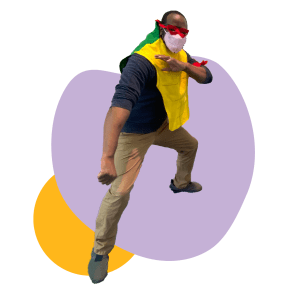
Cowabunga! Use MakerSpace sewing machines and transform into your inner lean, mean, green TMNT, complete with cape, mask and shirt.
Materials: Green, yellow, and either blue, red, purple, or orange fabric, depending on your favorite crime-fighting turtle.
How to Make:
- Cut the fabric using your own drawing or find sewing templates online. MakerSpace staff can give you a hand finding some.
- Use a MakerSpace sewing machine, no reservation necessary.
- Celebrate with a slice of pizza!
Cost: $5 of fabric
Cheshire Cat Mask
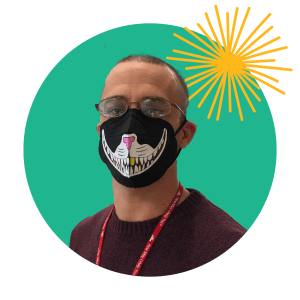
“We’re all mad here (at MakerSpace). I’m mad. You’re mad.” Show an unforgettable grin with this simple mask with a Cheshire Cat (or any other) sticker. This is an easy way to customize your mask to complement or be a centerpiece for your costume!
Materials: A mask and a sticker
How to Make:
- Reserve the MakerSpace’s vinyl printer online.
- Search for a public domain Cheshire Cat smile image on the internet.
- Ask MakerSpace staff to help you add cutlines to the image and use the vinyl printer to print and cut the sticker.
- When finished printing, peel the sticker off the sheet and stick it on your mask!
Cost: $2 of vinyl sticker material costs
Dinocorn

To Dinocorn, or not Dinocorn. That is the question! Recreate Hamlet and other Shakespearian quotations in a fantastically unique way with this 3D printed unicorn horn and two acrylic cat ears attached to a headband surrounded by paper flowers.
Materials: A headband, glue, a 3D printed unicorn horn and some acrylic to cut the cat ears.
How to Make:
- Create the unicorn horn by reserving the MakerSpace’s 3D printers online.
- Find a unicorn horn file on Thingiverse.com, opens a new window.
- MakerSpace staff will assist you in prepare and 3D print the file.
- Create acrylic cat ears by reserving the MakerSpace’s laser engraver online.
- Find some cat ears you like on the internet.
- MakerSpace staff can help you get the file prepared.
- When finished printing, cut the ears out.
- Assemble the Dinocorn by gluing the unicorn horn and the cat ears to the headband. Attach paper flowers or customize your Dinocorn how you see fit.
Cost: Acrylic cat ears: $6 for a sheet of acrylic at a local craft store (feel free to bring that and use it in the laser engraver for free.) Unicorn horn: $2 in PLA material used in the 3D printer.
Frankenstein Cut-Out Mask

Create a super simple mask in minutes. From Frankenstein to superheroes, this easily customizable costume is a breeze to make at the Library!
Materials: Photo paper (which can be purchased in Makerspace), scissors, glue, a popsicle stick.
How to Make:
- Reserve a MakerSpace Computer Workstation online, opens a new window.
- Find a public domain mask file on the internet.
- Print the mask file you’ve found.
- Cut out the background, eyes, and mouth of the mask.
- Glue the cut-out mask onto a popsicle stick.
Cost: $0.25 for photo paper
What do you plan to be for Halloween? Visit a CHPL MakerSpace to get creating!


Add a comment to: 5 Terrifyingly Easy and Affordable Halloween Costumes You Can Create at a CHPL MakerSpace