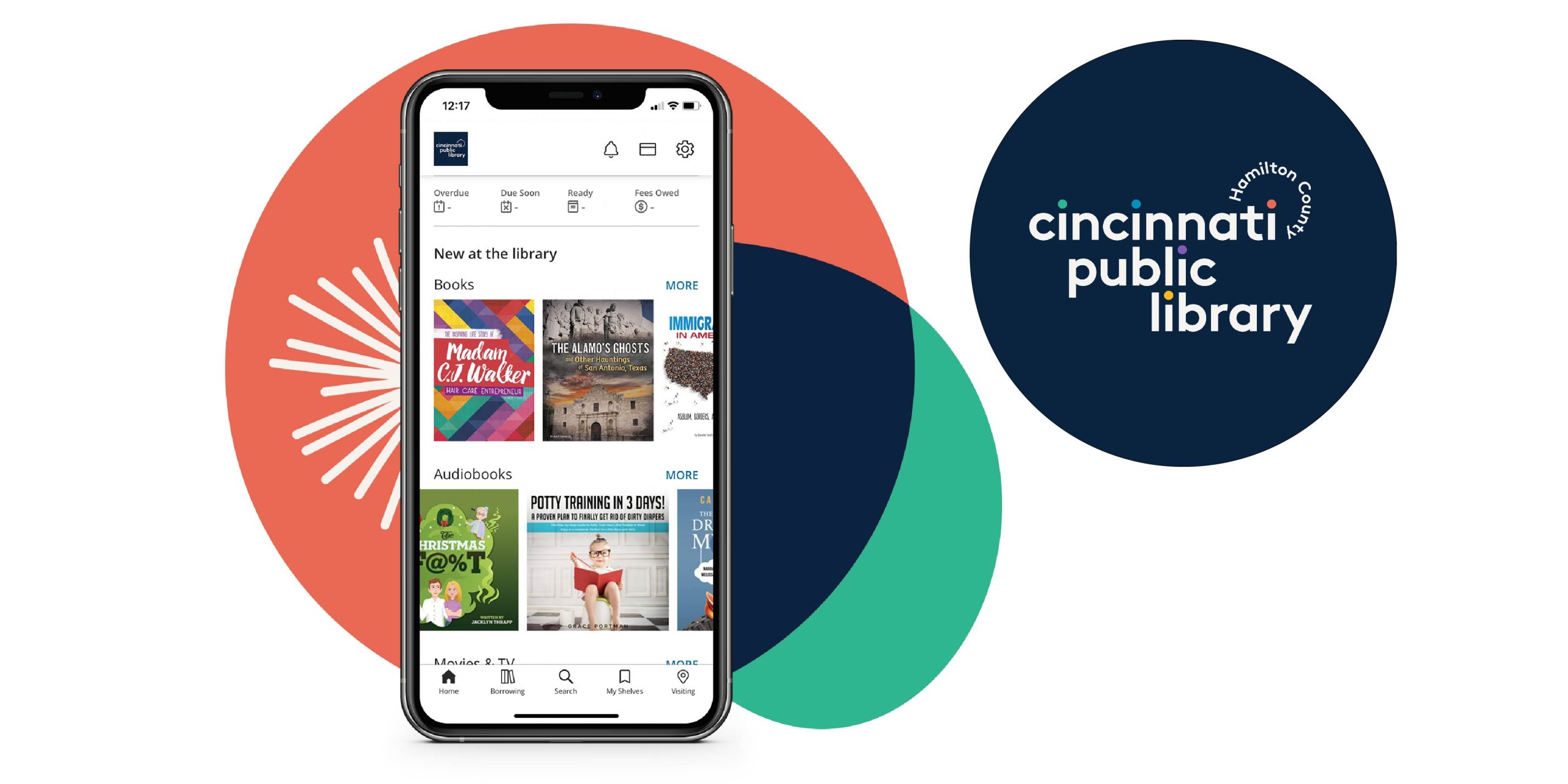
Written by Joe Armstrong, Content Specialist, Marketing, Downtown Main Library
Two new features are now available in the CHPL app, making it easier than ever to enjoy your Library on the go. Check out materials directly from the app using your device's camera, so you can conveniently borrow materials as you browse. And, with new multi-account support, you can now easily switch between multiple library cards from within the CHPL app, allowing you to quickly view holds, check out materials, and more!
Self-Checkout Materials from the CHPL App
- Download the CHPL app, available for iOS and Android.
- When you find an item you'd like to borrow, open the app and tap the shopping cart icon.
- Look for a barcode on the item, and scan it using your phone's camera.
- When prompted, tap "Check out item." You can keep checking out items from this screen.
- Once you're done, tap "Finish".
From there, you're all set to enjoy your materials or keep checking out more - using the CHPL app
Manage Multiple Accounts
- Download the CHPL app, available for iOS and Android
- Open the app, and tap on the library card icon
- From here you can view and access all the library cards you've added to the app
- To add a library card to the app, tap "Add Card" and log in with the card's username and PIN
- Once added, you can switch between library cards by swiping
- To find the current active library card, tap the avatar. The active library card will be labeled "You"
That's all there is to it! From there you can check out items, keep track of holds, and more for all your library accounts - all from the CHPL app.
What's your favorite new feature of the CHPL app? Let us know in the comments below!


Add a comment to: Self-Checkout and Multiple Account Management Added to the CHPL App