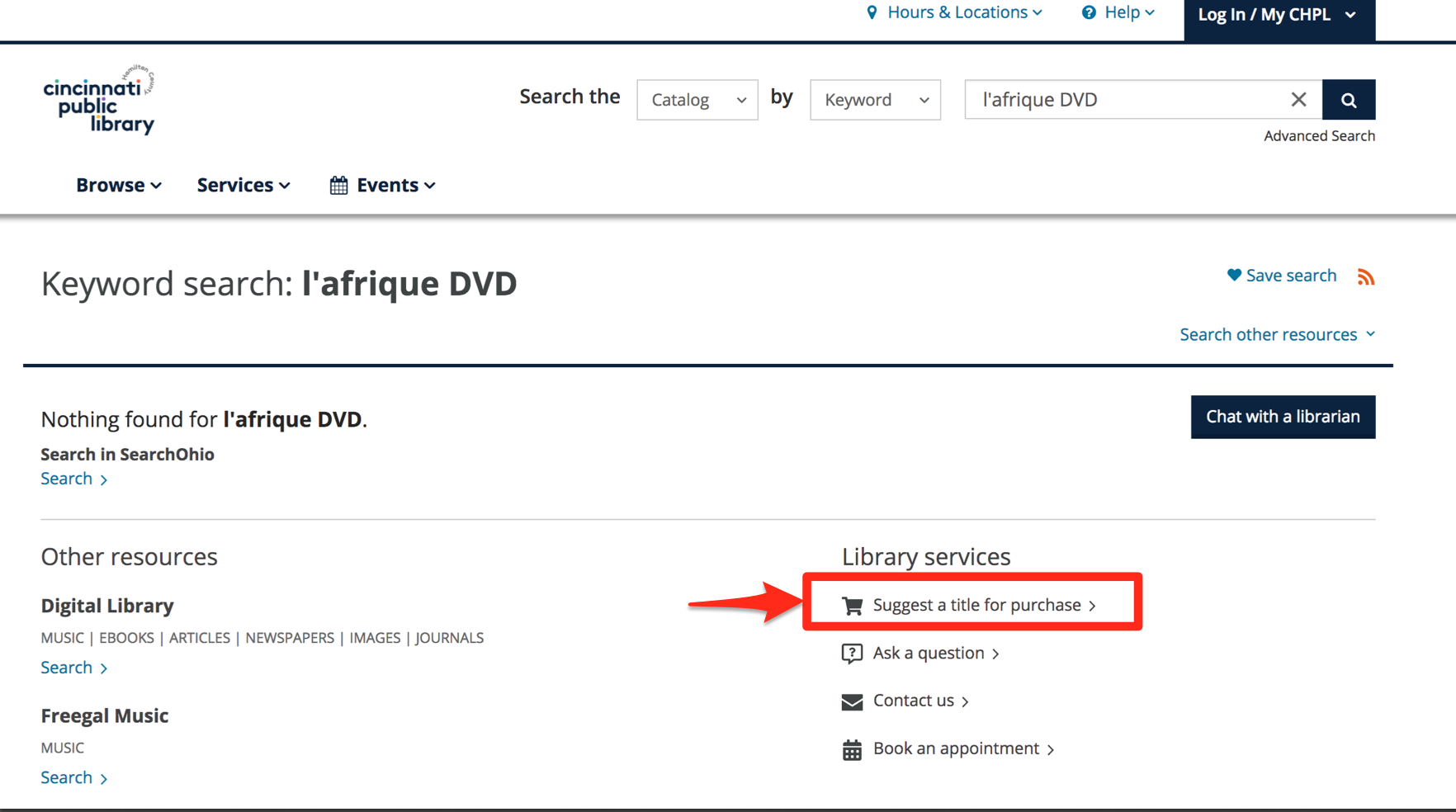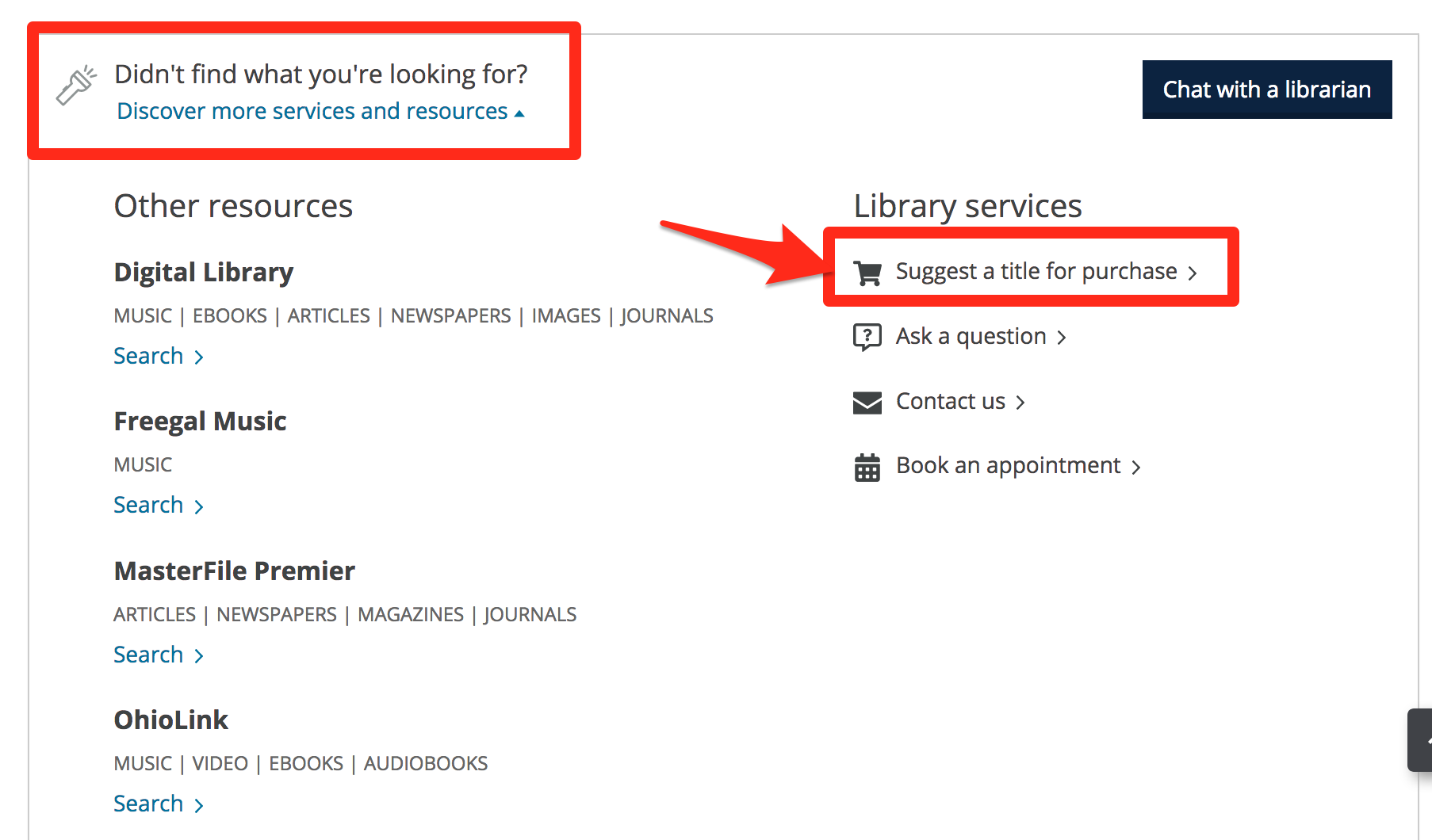This feature is not currently available on our new website.
In the meantime, you can select all the items on your first page by clicking Select 1-25 and clicking Renew. If you have more than 25 items checked out, please go to the second page of items and repeat the process.

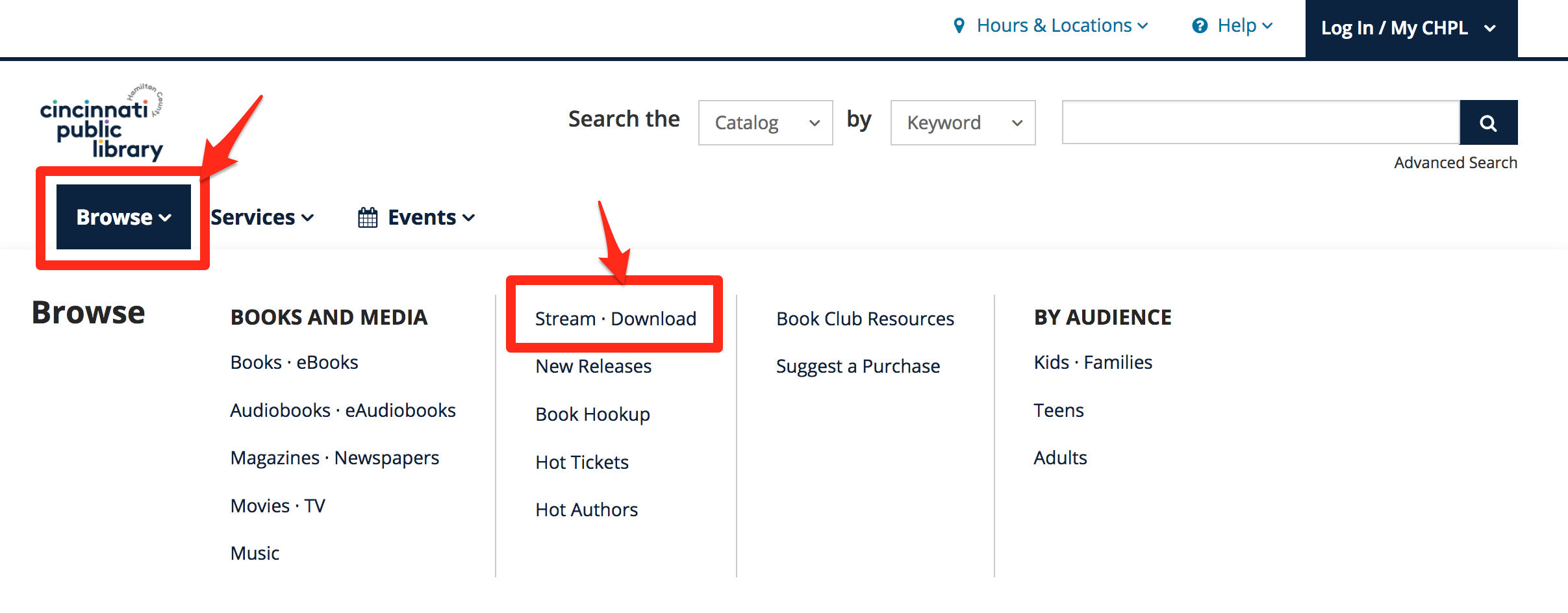
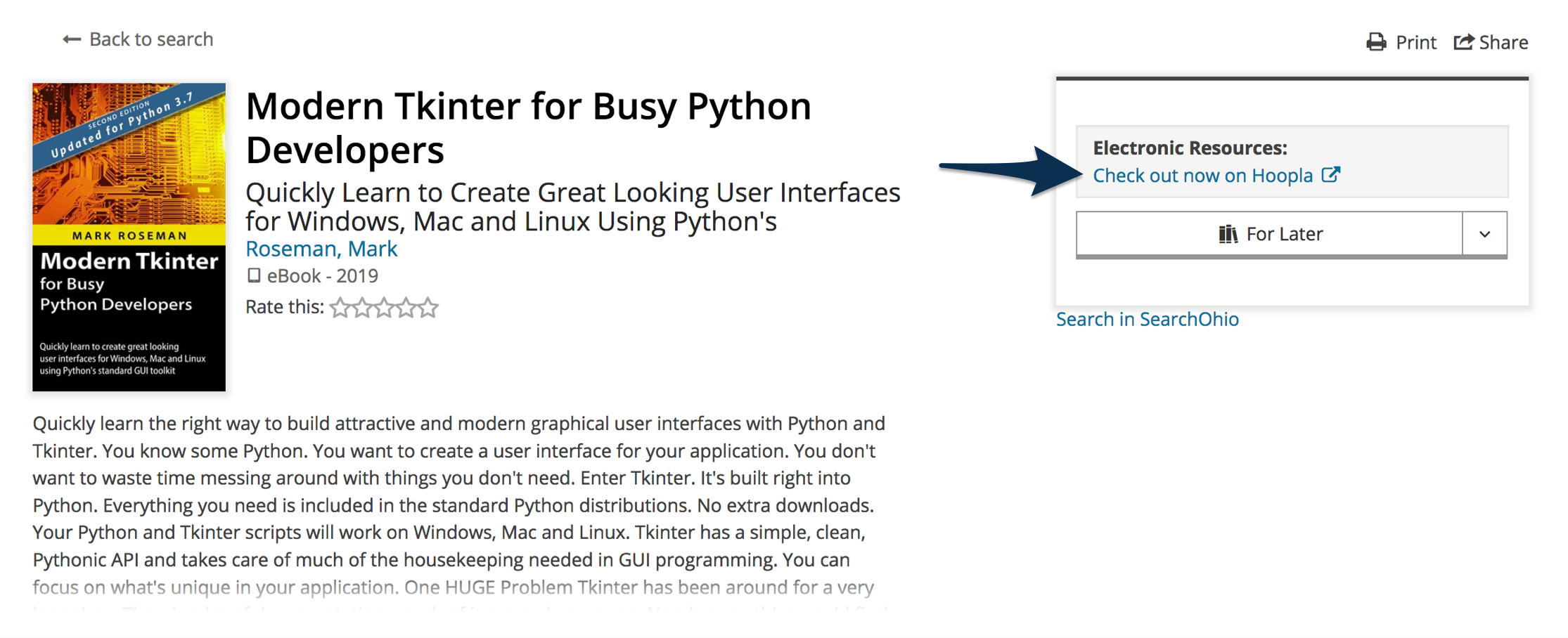 How to check out an eBook using an app from one of our eBook services:
How to check out an eBook using an app from one of our eBook services: